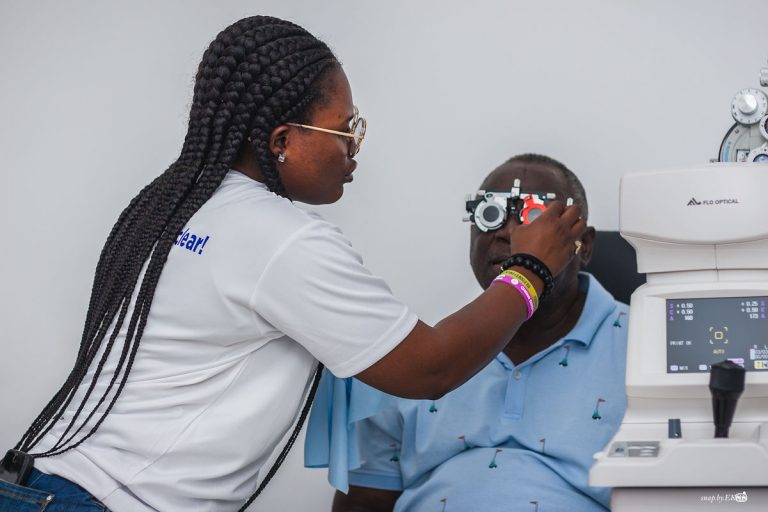Understanding Digital Eye Strain and How to Prevent It
In today’s digital age, many of us spend hours each day staring at screens—whether it’s for work, school, or leisure. This prolonged screen time can lead to a condition known as digital eye strain, also referred to as computer vision syndrome. In this blog post, we’ll explore what digital eye strain is, its symptoms, and effective strategies to prevent it.
What Is Digital Eye Strain?
Digital eye strain is a group of eye and vision-related problems that result from prolonged use of computers, tablets, e-readers, and smartphones. These devices can cause our eyes to work harder, leading to discomfort and vision issues. Factors contributing to digital eye strain include screen glare, poor lighting, improper viewing distances, poor posture, and uncorrected vision problems.
Symptoms of Digital Eye Strain
Common symptoms of digital eye strain include:
- Eye fatigue and discomfort
- Dry eyes
- Headaches
- Blurred vision
- Neck and shoulder pain
- Difficulty focusing
- Increased sensitivity to light
These symptoms can vary in severity and can significantly impact your productivity and quality of life.
Causes of Digital Eye Strain
Several factors contribute to digital eye strain:
- Reduced Blinking: When we focus on screens, our blink rate decreases, leading to dry eyes and discomfort.
- Screen Glare: Glare from screens and surrounding lights can strain the eyes.
- Poor Lighting: Inadequate lighting conditions can make it harder to see the screen clearly.
- Improper Viewing Distance: Sitting too close or too far from the screen can cause strain.
- Uncorrected Vision Problems: Not wearing the correct prescription glasses or contact lenses can exacerbate eye strain.
- Blue Light Exposure: Blue light emitted from screens can contribute to eye strain and disrupt sleep patterns.
Preventing Digital Eye Strain
Fortunately, there are several strategies you can implement to prevent digital eye strain and protect your eye health:
1. Follow the 20-20-20 Rule
To reduce eye fatigue, follow the 20-20-20 rule: every 20 minutes, take a 20-second break and look at something 20 feet away. This simple exercise helps relax your eye muscles and reduces strain.
2. Adjust Your Workspace
Ensure your computer screen is about 20-24 inches from your eyes and slightly below eye level. Adjust your chair, desk, and screen to maintain a comfortable and ergonomic viewing position. Use a document holder if you need to reference printed materials while working.
3. Improve Lighting
Adjust the lighting in your workspace to reduce glare. Use blinds or curtains to minimize natural light glare, and position your screen to avoid reflections from overhead lights. Consider using an anti-glare screen protector.
4. Blink More Often
Make a conscious effort to blink more frequently to keep your eyes moist. You can also use artificial tears to alleviate dryness and irritation.
5. Use the Right Eyewear
If you wear glasses or contact lenses, ensure your prescription is up-to-date. Consider investing in computer glasses with anti-reflective coatings and blue light filters. These can help reduce glare and blue light exposure, making screen time more comfortable.
6. Take Regular Breaks
In addition to the 20-20-20 rule, take regular breaks throughout your day to rest your eyes and stretch your body. Stand up, walk around, and focus on distant objects to give your eyes a break from close-up work.
7. Adjust Screen Settings
Adjust the brightness, contrast, and text size of your screen to a comfortable level. Use dark mode or night shift settings to reduce blue light exposure, especially in the evening.
8. Maintain Good Posture
Sit with your back straight and shoulders relaxed. Your feet should be flat on the floor, and your wrists should be in a neutral position. Good posture helps reduce neck and shoulder pain associated with digital eye strain.
9. Stay Hydrated
Drinking plenty of water helps keep your eyes hydrated. Avoid excessive caffeine and alcohol consumption, as they can contribute to dehydration.
When to See an Eye Doctor
If you continue to experience symptoms of digital eye strain despite taking preventive measures, it’s important to see an eye care professional. They can perform a comprehensive eye exam to rule out underlying vision problems and recommend appropriate treatments or eyewear to alleviate your symptoms.
Conclusion
Digital eye strain is a common issue in our screen-dominated world, but with the right strategies, you can minimize its impact on your eye health and comfort. By following the tips outlined above, you can enjoy your screen time while keeping your eyes healthy and strain-free.
At Klarion Eye Care Center, our experienced team is dedicated to helping you maintain optimal eye health in today’s digital age. Contact us today to schedule an eye exam and learn more about how to protect your vision.